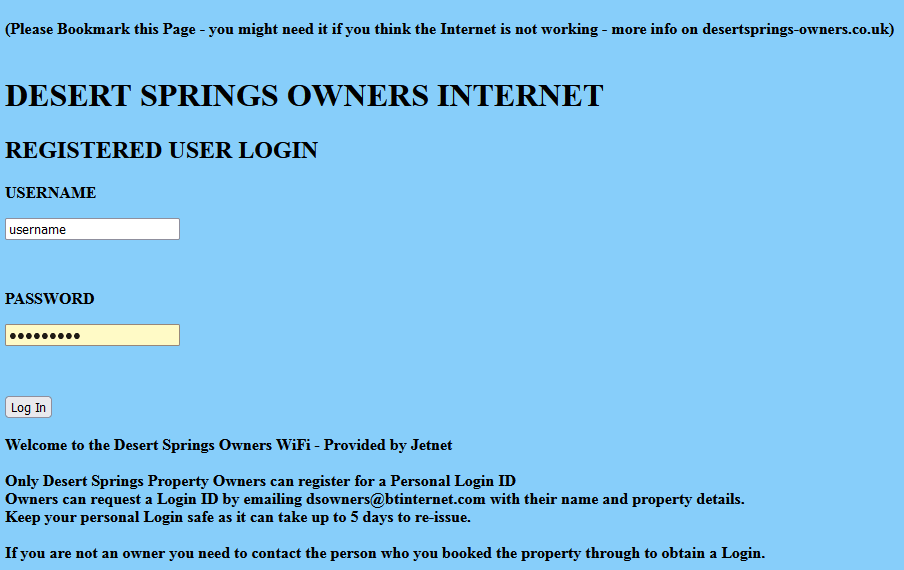Desert Springs Mancomunidad
Accessing the Internet
There are two configurations that an owner can choose from
Mancomunidad Managed Bandwidth
and
Mancomunidad Bandwidth with Static IP Address
Mancomunidad Managed Bandwidth
(Bands 1 - 3)
The cheapest way to connect to the Internet.
Software manages the bandwidth into the resort via a single external IP address and feeds this to your property based on your usage. Your properties IP address is unknown to the world wide web. The software manages the requirements for each owner and maximises the use and efficiency of the bandwidth feed.
Connections are provided in three Bands, Entry Level, Band 2 and Band 3
Mancomunidad Bandwidth with
Static IP Address (Bands 4 & 5)
These options provide the same services as the standard bandwidth upgrade with the addition of the allocation of a static IP address for your router, and a dedicated maximum bandwidth.
Each property is given its own static IP address (extra cost) and a dedicated maximum bandwidth.
Connections are provided
in two bands (Band 4 and Band 5)
Using the System
Bands 1-3
Each user on Bands 1-3 is required to login as this enables the Mancomunidad to manage the available bandwidth effectively and keep costs down. A user is automatically logged off after 7 days idle time, again to keep the system running efficiently.
For users who upgrade to bands 2 and 3 have the option to upgrade with an on/off services. This allows an owner who is at their property for a couple of months to only pay for the upgrade when they are at their property.
User Logins (Bands 1 - 3)
After connecting your device to your router by selecting from available networks the Owners Blue Internet Login screen will be displayed. You need to have your own personal login and password to access the Mancomunidad network. This is provided by the administrators office.
Most devices store the router password after connecting for the first time - if you change your device you will be asked for the router password again.
Bands 4 & 5
No login is required for these bandwidths. Once connected to their router an owner can access directly the system in their property from a remote location.
Points to Note:
User logins and passwords are case sensitive - a majority of the time that users believe they can not gain internet access is because their device has automatically adjusted the first letter to a capital.
Next time you login please bookmark the Mancomunidad Blue Login Page (http://192.168.224.1:8002).
If you believe that you are connected to the network (your router) but are not accessing the Internet please click on your bookmark and Login to the system again - you should then be returned to the Blue Login Screen and you can continue to use the Internet.